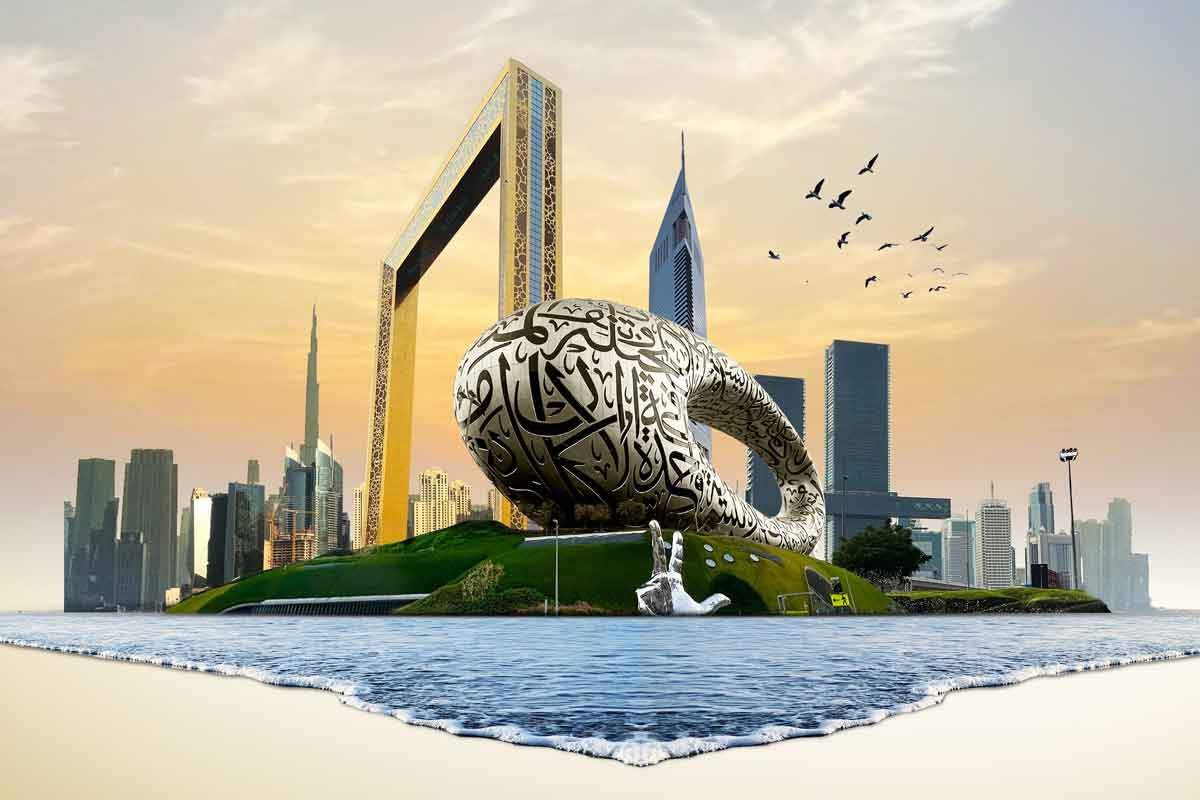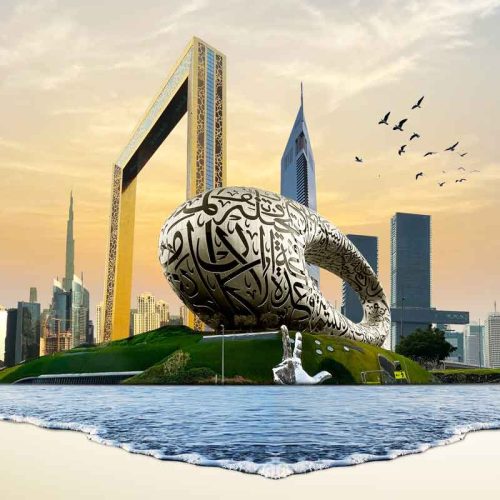Step 01How to Register an Office Under Your Company in the UAE: A Step-by-Step Guide
Setting up an office for your company in the UAE is a straightforward process if you follow the required steps. Here’s a detailed, SEO-friendly guide to help you through.
Step 1: Select an Office Space
The first step in registering your office is choosing the right space.
- Consider location: Choose a location that aligns with your business needs.
- Evaluate amenities: Ensure the office has the required facilities like internet access, parking, and proximity to transportation.
- Check zoning laws: Confirm the office is in an area designated for commercial use.
Step 2: Create a SmartHub Account Using UAE Pass
To begin the registration process, set up a SmartHub account under your company owner’s name.
- Use your UAE Pass to register.
- Ensure all the owner’s details are up-to-date in the UAE Pass system for a seamless setup.
Step 3: Submit Documents and Complete Payment
- Provide the necessary documents to the landlord and complete the payment. These may include:
- A valid company license.
- Contact numbers of the company and owner.
- Other documentation required by the landlord, such as trade name certificates.
Step 4: Approve the Tawtheeq Request
- Tawtheeq is the UAE’s tenancy contract registration system. To proceed:
- Visit a typing center or log in to the Tawtheeq system to approve the landlord’s request.
- Ensure all contract details are accurate before approval.
Step 5: Receive the Tenancy Contract
- Once all the above steps are complete, the landlord will issue the official tenancy contract for your office space.
- Double-check the contract for correctness.
- Retain a copy for your company records